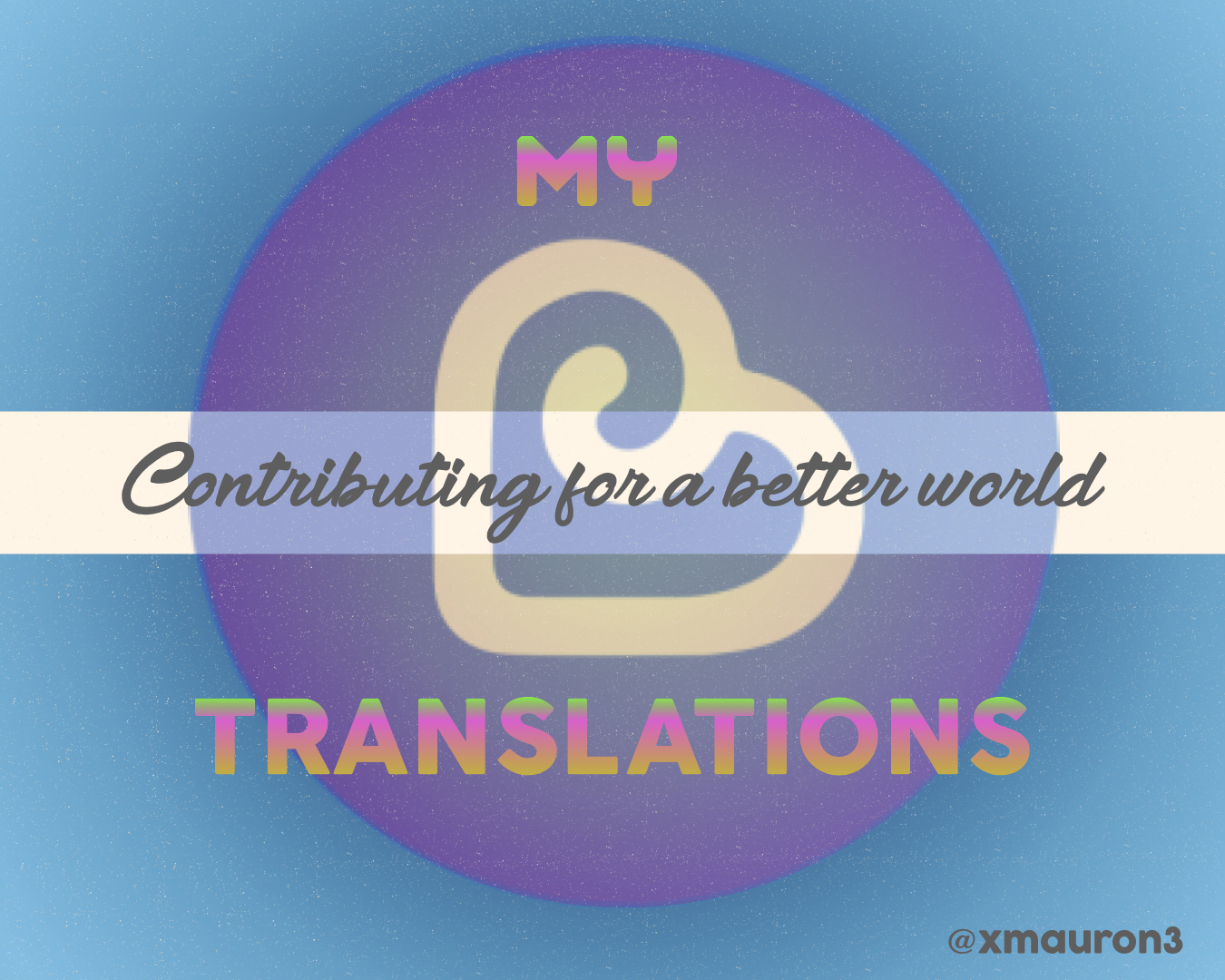
Feeling Proud to be a Collaborator
After spending a few days trying to figure it out on how to withdraw my newly arrived Trust Wallet Tokens (TWT) airdropped by Binance, I finally managed to do it.
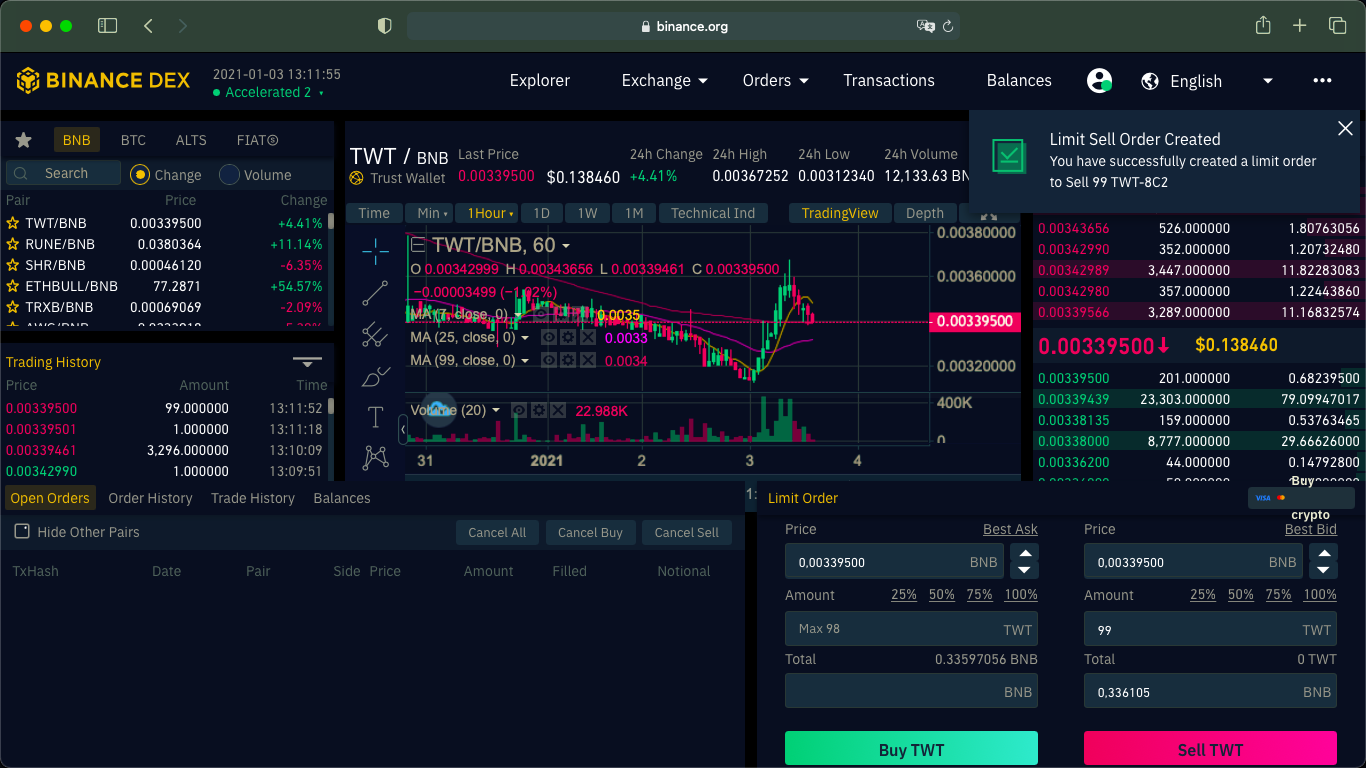
Few things to clarify:
For some "strange" reason, they made 2 blockchains.
I found super strange that Binance does not allow to withdraw these tokens directly to a BEP-2 wallet.
You need to first withdraw to a BSC wallet, and only then you’ll be able to transfer the tokens to binance DEX.
Easy way: In case you already have an ETH wallet, your seed phrase will work in the Chrome Extension from Binance Chain Wallet.
I found many people teaching how to add BSC network to metamask. It KINDA works, because there’s currently a bug on Metamask that does not allow you to send the tokens. Usually people add the tokens contract number to Metamask so they can see all their assets.
After receiving the Trust Wallet Tokens (TWT) in the Binance Smart Chain (BSC) wallet, open the Trust Wallet App on your phone, and, on your PC or MAC, access: Binance DEX
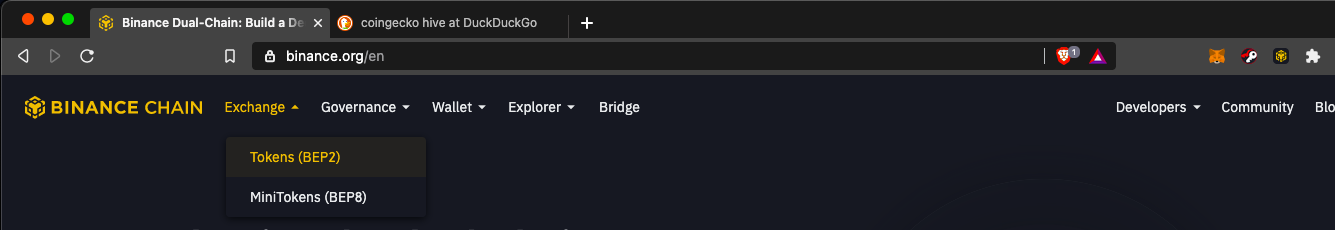
The hardest part is done. Now all you have to do is login on Binance DEX website using your trust wallet. Remember to add different wallets: in Chrome Extension you can use your ETH Seed, and in Trust App it will be BEP-2 (addresss begins with bnb...).
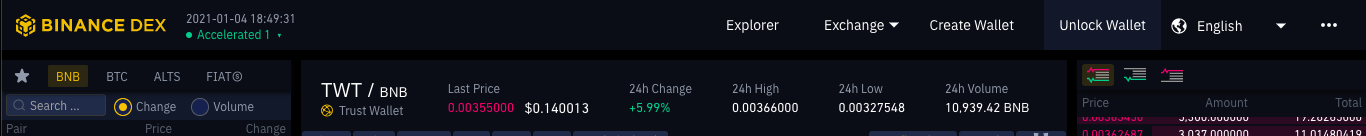
The rest should be quite easy to understand by yourself. After logging in on the DEX, just click on Unlock Wallet and point your phone with Trust Wallet.
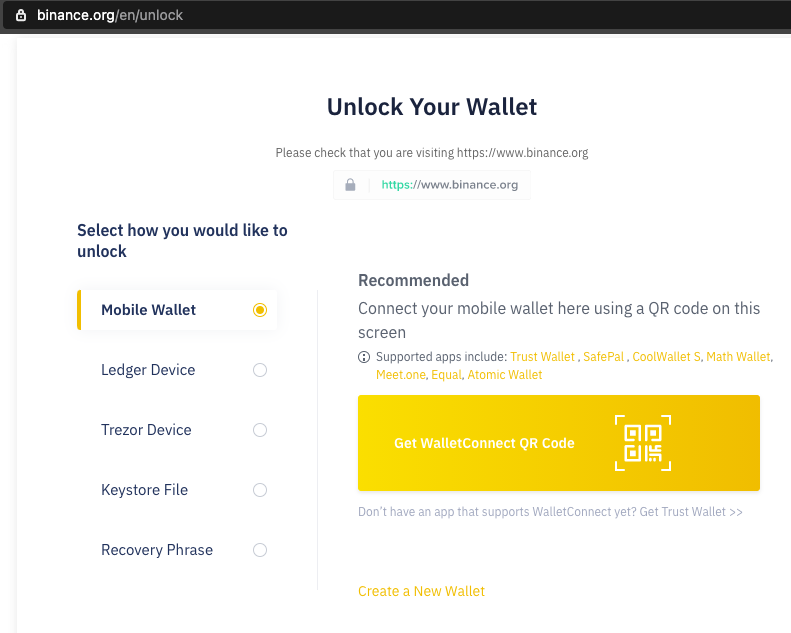
Another interesting thing: Despite not being able to send the TWT tokens from the regular Binance Website to the DEX, using BEP-2, you can send the BNB you've got at the DEX back to BINANCE.
Binance obliges you to create a BSC wallet, which really doesn't make much sense, unless they want to teach us something new.
It seems like they want us to learn how to keep our assets OUTSIDE binance territory.
That's what they call Decentralised Finance, by the way.
Any question do not hesitate to ask in the comments! I will be happy to help if necessary.
Cheers, pathfinder. See you in the future.
May the Force be with you.
@xmauron3
Depois de passar alguns dias tentando descobrir como retirar meus recém-chegados Trust Wallet Tokens (TWT) presenteados pela Binance, eu finalmente consegui. 💪
####### Há alguns dias eu fiz uma postagem explicando como fazer uma carteira BNB DeFi na Trust Wallet. Caso você já tenha uma carteira compatível com a Binance Smart Chain (BSC), ignore.
Algumas coisas para esclarecer:
Por alguma razão "estranha", eles fizeram 2 blockchains.
Achei muito estranho que o Binance não permite retirar esses tokens diretamente para uma carteira BEP-2.
Você precisa primeiro retirar para uma carteira BSC, e só então você poderá transferir os tokens para binance DEX.
Maneira fácil: caso você já tenha uma carteira ETH, sua Chave Privada funcionará na Extensão da Binance Chain Wallet para Chrome.
Eu encontrei muitas pessoas ensinando como adicionar rede BSC à metamask. Até funciona, mas atualmente há um bug na Carteira Metamask que não permitirá você enviar os tokens.
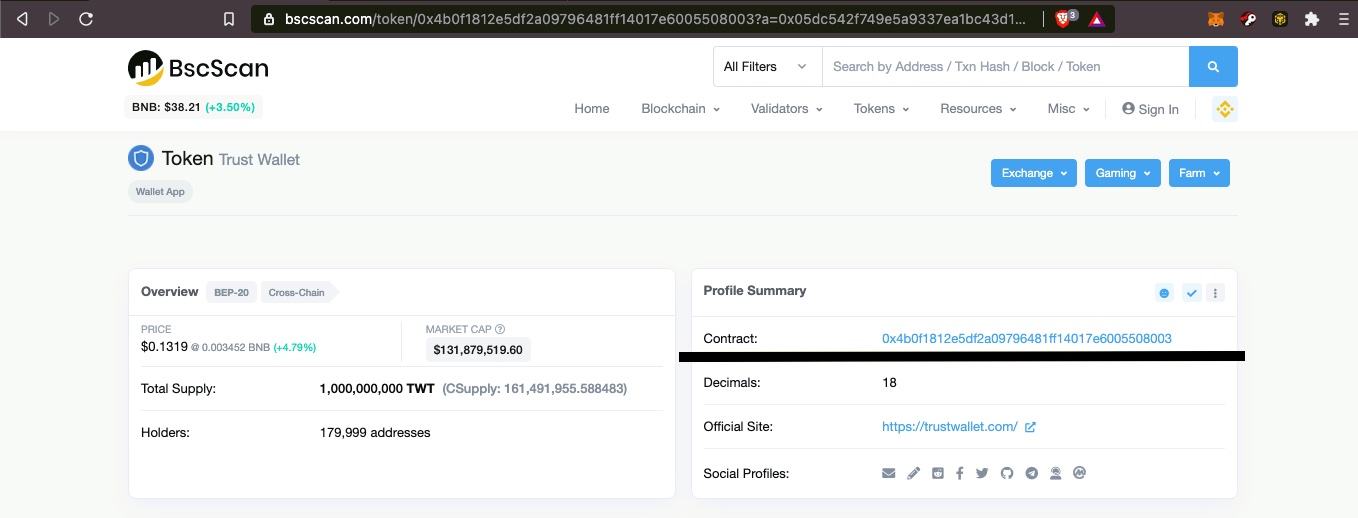
Normalmente, as pessoas adicionam o número do contrato do token à Metamask, para que possam ver todos os seus ativos. Farei um post sobre isso em breve.
Depois de receber os Trust Wallet Tokens (TWT) na carteira Binance Smart Chain (BSC), abra o aplicativo Trust Wallet em seu telefone e, em seu PC ou MAC, acesse: Binance DEX
A parte mais difícil está feita. Agora tudo que você precisa fazer é fazer o login no site Binance DEX usando sua carteira Trust.
Lembre-se de adicionar a carteiras diferentes ao Chrome Extension e Trust App, se desejar fazer login usando a câmera do telefone. Na trust será BEP-2 e na extensão será BEP-20 (ou a sua de ETH).
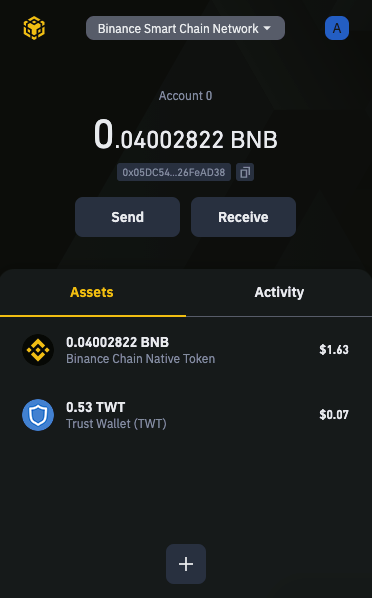
O resto deve ser bastante fácil de entender por você mesmo. Após fazer o login no DEX, basta clicar em Desbloquear Carteira e apontar seu telefone com Trust Wallet.
Outra coisa interessante: Apesar de não poder enviar os tokens TWT do site normal da Binance para o DEX, usando o BEP-2, você pode enviar o BNB que tem no DEX de volta para a Binance.
Binance obriga você a criar uma carteira BSC, o que realmente não faz muito sentido, a menos que eles estejam querendo nos ensinar algo novo.
Parece que eles querem que aprendamos a manter nossos ativos FORA do território binance.
A propósito, isso é o que eles chamam de Finanças Descentralizadas, ou DeFi.
Qualquer dúvida não hesite em perguntar nos comentários! Terei o prazer em ajudar, se necessário.
Até o futuro desbravador.
Que a força esteja com você!
@xmauron3